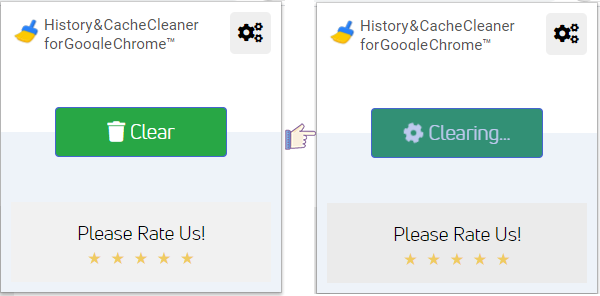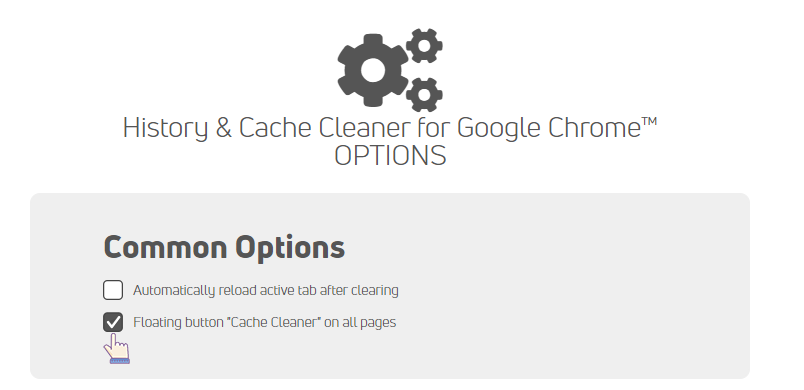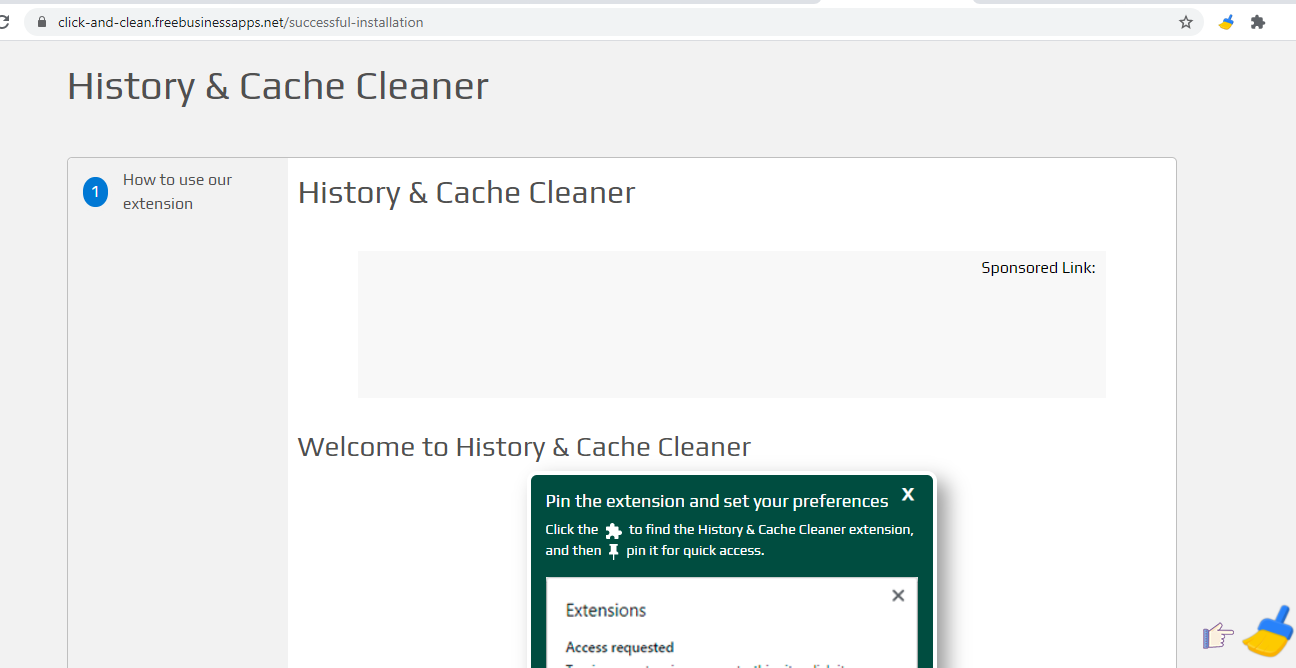1
How to use our extension
History & Cache Cleaner
Sponsored Link:
Tutorial:
1. Install and open.
- After install the extension You click icon

- For start clear your cache, just click "Clear" button
- You can set a lot of options clean cache, just click  icon
icon
- For example, if you enable Floating button "Cache Cleaner" on all pages
... will show "Clean Cache" button on each website you visit
Sponsored Link: